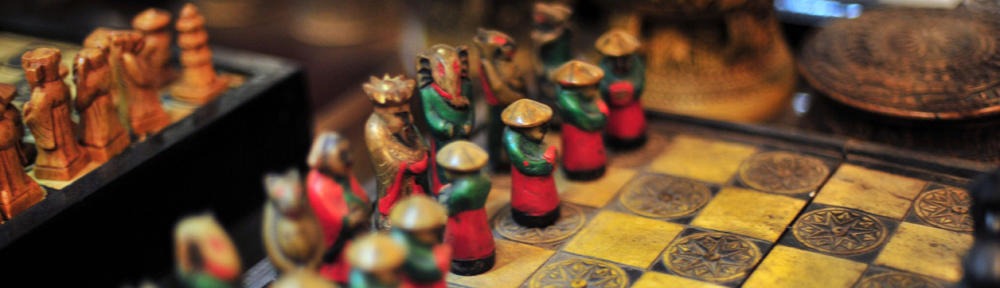Like many others, I’ve spent ages trying to get Microsoft to show websites correctly and actually be able to read and write Chinese characters on a non-Chinese version of XP.
There’s bits and pieces on the web on how to overcome this but I found them not so useful (especially as I don’t have the installation discs to hand for Chinese character support or ahem.. am running a pirate installation…:-P)
Unfortunately you have to have admin rights to be able to set up Microsoft IME via the control panel and be able to write characters using the MS pinyin imput method. You also need admin access to be able to change windows so it defaults non-Unicode programs to use simplified Chinese – if you don’t do this when you load QQ all you see is squares…
There is a way around this if you don’t happen to have admin access to your machine i.e You’re at work . You can install NJStar CJK Viewer .